Technical Support
Are you experiencing the following issues? Please follow these easy steps to rectify…
For further technical support please contact:
support@healthpointtv.com
07741 288520
Blank, black or white screen
Procedure to rectify:
• Check the screen is switched on plugged in at the mains
• Check all cables in place and plugged into screen (you may need to follow the wiring)
• Reboot screen by using the remote control supplied on installation
Assets not playing in the correct orientation, ie squashed or elongated.
Procedure to rectify:
• Take the remote control and turn off screen, after 10 seconds switch back on using
remote control.
To restart the media player
Please note some sites have a separate media player.
• Check this is plugged in and switched on.
• To restart the media player hold in the on button until the light goes out and then
press same button again to restart.
• This process can take a few minutes before the screen comes back to life.
You need to change timings on the screen
• Use the remote control and point at the front of the screen
• Select the button with settings
• Scroll to the timer option
• Adjust the timings as required